Create A "Grab My Button" Gadget.
In my previous post, I had explained how to create a 125x125 ad or logo (in whatever way you like to call it). I had also mentioned about Entrecard, a link exchange service. I guess you guys already know about Entrecard now. If not, go have a look. People exchange link in many ways both as text link as well as logos or banners. They also mutually exchange text links and logos between one another. "Grab My Button" gadget will help you do just that. A "Grab My Button" will look like the one at the beginning of the post. The picture has been taken from my other blog TechNebula. Now the moment somebody sees this in your blog and if they really find your blog useful and interesting, they will paste it on their blog/site. Another way to do it is to mutually exchange 125x125 ads. But you should be careful in choosing your exchange partners because you have to provide value to your readers and not unnecessarily fill your blog with logos. You should look for people in the same niche to display your logo as it will draw people with similar interest to your blog. And the chances are that they will find your blog useful and place your ad on their blog. Thus, you get free traffic to your blog. Here is a brief post on how to create your own "Grab My Button" gadget.
First create a 125x125 ad and place it in a common location like picasa or photobucket or any other image file sharing service. I used photobucket for mine. This is to make that your 125x125 ad is available globally for your blog to access. If you don't have 125x125 ad, please visit my post on Get A Logo For Your Blog.
<img alt="" src="http://i286.photobucket.com/albums/ll111/kahaly/TechNebula.png"/><br/><textarea rows="3" cols="15"><a href="http://technebula.blogspot.com/"><img alt="TechNebula promo button" width="125" src="http://i286.photobucket.com/albums/ll111/kahaly/TechNebula.png" height="125"/></a></textarea>
In the above code you have to replace the contents in blue. For src give the location of your 125x125 ad. In href give the address of the blog where you want your gadget to be displayed. img alt is the name of your gadget. Give any name to describe the gadget. You can see the width and height are given as 125 equal to the ad size.
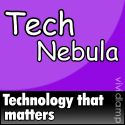








2 comments:
Awesome! Thanks!!
Thnx Angie... :)
Post a Comment