Get A Logo For Your Blog.
Do you have a logo for your blog? If not, get one soon. Logos will help you advertise your blog on the web, thus in turn bringing traffic to your blog. You can take part in logo exchange services like entrecard. Services like these will help promote your blog on the web. If you are still reading this, its for sure, you don't have a logo for your blog. And I know why? You think logo creation is time consuming. You think you need to learn Adobe Photoshop, Gimp etc. Moreover, Adobe Photoshop does not come free. Even if you use GPL licensed softwares like Gimp, it will take considerable time and patience to master it. I too used to think the same way, until I came across this.
Here is way by which you can get your logo done. Its fast, does not need any technical skills and above all its free. There is a site called free125cards which has a small utility that helps you build 125x125 logos really fast and easy. Here is a step by step method to create a logo using free125cards.
Go to free125cards and select a 125x125 card and then click on "Personalize".
Now add a text in the text field and click "Add text".
After you click "Add Text" the text appears on the screen. You can resize the text by using the small square (in red circle) at the bottom left corner of the text. Resize and place it on the logo.
After you are satisfied withe logo click "Save Image".
Now right-click and save it to your disk.
Thats it. Bingo...In few easy steps you have got your logo for your blog.
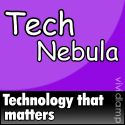









0 comments:
Post a Comment