Get "Go To Top" Arrow Button For Blogger.
This is about creating your very own "Go To Top" arrow button. Sometimes the posts gets a little longer and sometimes the number of comments are so huge that it takes a hell lot of time to scroll upto the top. This is for your loyal blog visitors who would like to go to top of the post with a single click. This button floats at the bottom right hand corner and slides along with the post. When clicked, takes you to the top of the page. Convenient, isn't it? Go take a look at how to create this simple but very useful button.
First get a up-arrow clip art. At the end of the post there are a few of them. Select any one of them, create your own clip art or look for up-arrow clip art in google images. Then load this clip art to image sharing services like photobucket, picasa etc. Note down the link to the image. You will need that in your code.
<a style="display:scroll;position:fixed;bottom:5px;right:5px;" href="#" title="Back to Top"><img src="http://i286.photobucket.com/albums/ll111/kahaly/BlurMetalLc6.gif" /></a>
In the code above change the content in blue with your own link. This is the link to your clip art image. Click "Add A Gadget" in your Blogger and paste the modified code there. View your blog. Can your see your arrow at the bottom right corner of your blog. If yes, well done or else you can write back to me.
Below are few clip arts. Try them out.






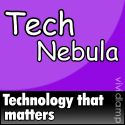









0 comments:
Post a Comment