Turn Your Readers Into Listeners.

Turn Your Readers Into Listeners.
Do you have a favorite blog which you listen to daily? Download it to your ipod, laptop, moblephones etc and listen to it. Not many i guess. Do you want to give the readers of your blog the same privilege I am talking about. If yes, then this one is for you. Odiogo is service which converts the text in your post to podcast. This turns you from a blogger to a podcaster and gives you an edge over other bloggers. It expands the reach of your content. Odiogo provides automatic podcast generation with near-human quality text to speech. The listen button can be deployed in Blogger, WordPress, TypePad, TeraPad etc in a minute. Want to hear a demo!!! Click on the listen button at the top of every post on my blog or suscribe to my podcast. The next few paragraphs will teach you how to add this to your blog. In this example, I am adding it to a Blogger blog. Well, i forget I gives a detailed download statics of your listeners. You can also earn money from embedded ads after your listenership reaches a significant level. All these and more at absolutely no cost. Check it out.
There are 3 types of servers that make it possible. The Odiogo Podcast Producer Server, the Odiogo Advertising and Billing Server and the Odiogo Storage Server. The Odiogo Podcast Producer Server produces high quality audio files from the textual post in a RSS feed. They monitor the feeds on a regularly and keeps track of new posts so that it can generate MP3s as we post new content. The Odiogo Podcast Producer Server are basically used for normalization, phonetization and speech sythesis. The Odiogo Advertising Server insert audio spots into the content while the Odiogo Billing Server calculates the revenue share among the parties. All the Odiogo-enabled RSS files are stored on the Odiogo Stirage Server.
How To Add It To Your Blog.
Its very simple indeed. Just go to Odiogo site. You will see two fields called "Your Blog or Feed URL" and "Your Email". Fill them and click "Go". Now a page opens up which has a "Add Odiogo Listen Button Widget" button. Click on it. Now you have to login to your Blogger account and add the Odiogo suscribe button to your blog. It will by default add it to the top of your blog. If you want to change, you can copy the code and place it in any other location in your blog. Now refresh your blog and you can see a listen button at the top of every post.
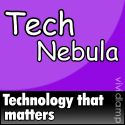








0 comments:
Post a Comment