Place A Signature In Your Blog Post.
Introducing a signature generator tool. Do you have a signature of yours at the end of each of your blog post. If not, take a look at this. It can generate signature of different colors and sizes. It also takes care of the inclination of signature. You can also animate your signature but that service comes with a price tag. Take a look on how to place a signature in your blog post.
Go to MyLiveSignature website. Register and login.
Select "My Sigs" tab and create your first signature.
Select "My Sigs" tab and create your first signature.
Enter your name.
Select the font.
Select the font size.
Choose the color.
Select the signature slope.
Name your signature and click on "Finish".
If you want to animate your, signature click on the animate button. But that does not free of cost.
Click on "Use Sigs" tab and then select "Generate HTML code".
Click on "Generate a code for yout 'handwritten' signature".
Select the signature and click on "Generate Code".
Now copy the code.
Now you can place the code at the end of each post. In the post go to "Edit HTML" tab and place this code at the end of each post. If you are tired of doing this, can place the "Post Template" part. This code will then appear on every post. For this, go to Customize >> Settings >> Formatting. Scroll down and place the code in "Post Template" and save it. Make you write the post at the top and the code lies below. Otherwise, the signature will appear at the beginning of the post.
Regards,
Regards,

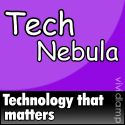









0 comments:
Post a Comment