Add A TweetMe Button For Blogger.
This post is going to tell you how to embed a TweetMe button to your Blogger. A TweetMe button helps to popularize your blog. Twitter is the next big thing in social networking and micro-blogging. So, if you are popular on Twitter, your blog can be too. Add this button to let people share the knowledge through Twitter. Go, check it out.
First, log into your Blogger account. Click "Customize".
Click on "Layout" and then "Edit HTML". Expand the widget template checking the check box.
Find the following line in the template code:
<b:loop values='data:posts' var='post'>
Place the code given below between the code above and </b:loop>.
<script type="text/javascript">tweetmeme_url = '<data:post.url/>';</script><script type="text/javascript"src="http://tweetmeme.com/i/scripts/button.js"></script>
If add this code just above </b:loop>, the button will appear at end of each post. If you add the code just after <b:loop values='data:posts' var='post'>, the button will appear at the beginning of each post. If you find any problems embedding the TweetMe button, do let me know.
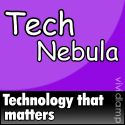









5 comments:
I am. I am using a template that was switched from WordPress to Blogger and I can't find any of the codes needed to use Tweetme, Share This or Link Within.
This loop code is not apart of my template.
I didn't have the expand widget on. When I found it I put in the code and got an error message. Your template could not be parsed as it is not well-formed. Please make sure all XML elements are closed properly.
XML error message: Element type "script" must be followed by either attribute specifications, ">" or "/>".
@pamela: You need to check the "expand widget template" check box. Only then the entire code gets revealed. Sharethis and linkwithin codes is available at the respectible sites.
which code did you put...can you share the code here...it will be helpful for me...
Great article. I also have found a much easier way in case you would like to add your ReTweets without any programming or having to scroll through the Edit HTML which is kind of time consuming.
I know when I tried this I ran into the Template cannot be parsed error but there's actually a way around it:
http://webdesignsbyapw.blogspot.com/2009/11/how-to-add-tweetmeme-to-blogger.html
Post a Comment