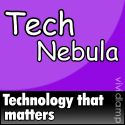Add Wibiya Toolbar To Your Blog.
This post is all about adding the Wibiya toolbar to your blog. This toolbar floats at the bottom of the page and has a lot features like language translation, facebook fan page, recent posts, blog search etc. Adding this to your blog can significantly improve user experience of your blog. Wibiya toolbar is very light-weight and can be added to any blog or site just by embedding a small piece of code. In this post, I will show how to add it to your Blogger blog. Although this can be added to any blog or site using the same procedure. So, go ahead and have a look.
To add the Wibiya toolbar, you have to first submit a request at Wibiya website. Its still in its beta stages. Go to Wibiya site and click on "Get it Now".
A page opens up where you need to give your name, email-address and your site url where you want the toolbar to appear.
After you fill this form, it takes around 3-4 days for approval. Once approved you will get an e-mail notification along with the beta code. You have to login with e-mail as your username and the beta code as your password. Once you login for first time, you can change your password. When you login for the first time, you have to create your account, select a theme for the toolbar, add applications to your toolbar and finally get the code and add it to your blog or site. All these steps are quite self explanatory. Below are few screen shots. Just in case you are confused, have a look at it.
Create your account.
Select the toolbar color.
You can directly add the toolbar code to your blog. Just select the blogging platform and click "Done". Thats it, the toolbar will appear at the bottom of your blog.
Don't worry if you screw up things during configuring your account, you can always change it later. Just click on "Edit Toolbar" and you can add and remove applications.
Read more...